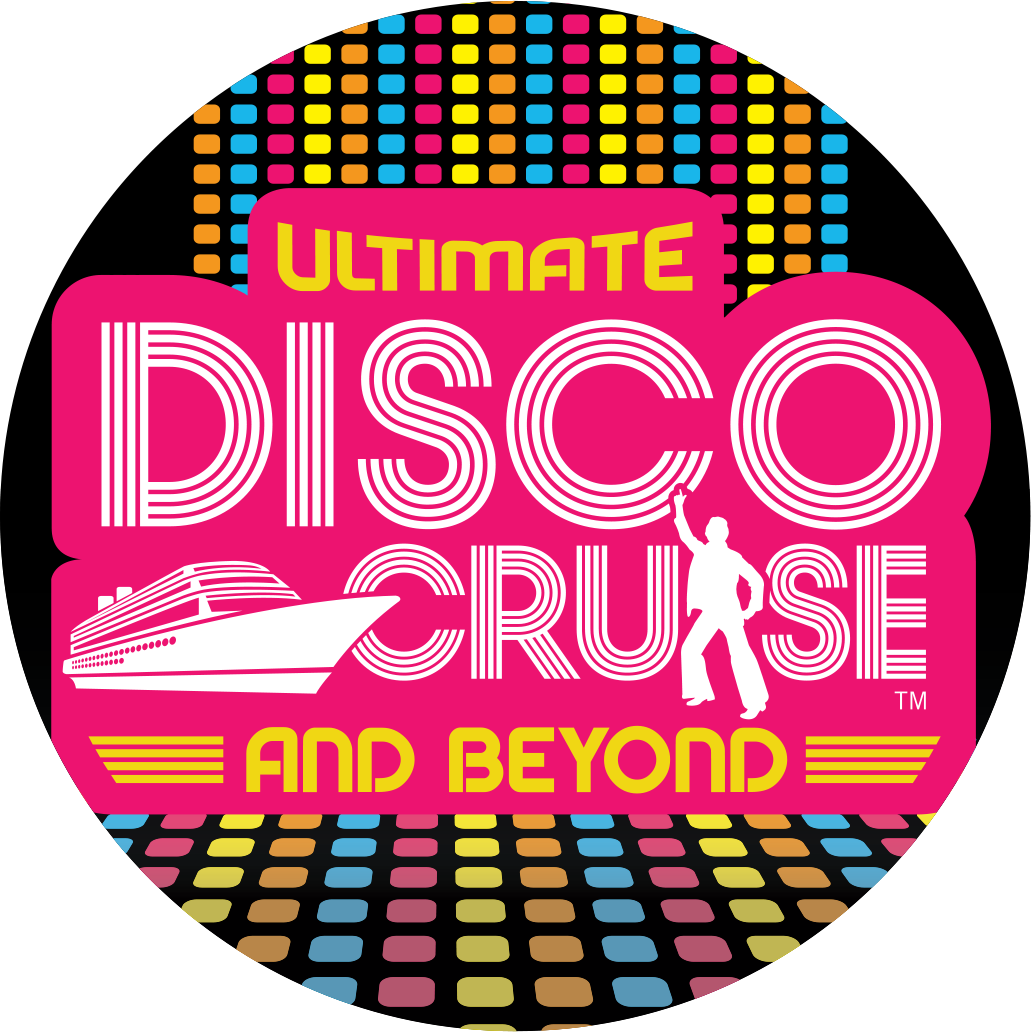Download the SVL Schedule App!

The SVL Schedule mobile app is your essential tool for the Ultimate Disco Cruise and Beyond performance schedule. You do not need to purchase an internet package in order to view the schedule or create your own schedule during the cruise, as long as you already have the app downloaded onto your mobile device or tablet. However, with an internet package, you can view updates in real time and receive push notifications should there be any changes. The app will update if applicable every time your mobile device or tablet is connected to the internet.
Please note in order to create a personalized schedule within the app or toggle between different event schedules, you will need to create an account through Sched. This is a DIFFERENT account than your SVL and NCL accounts.
The SVL Schedule app is complimentary to download and use and is available in both the Apple App Store and the Google Play Store. It is best to download this app to your mobile device or tablet at home.
How to Use the App:
- Download the SVL Schedule app to your mobile device or tablet by searching “SVL Schedule” in the Apple App Store or Google Play Store, or follow the links provided above.
- Once you open the app, choose the event you’d like to view the schedule for, in this case, the 2026 Ultimate Disco Cruise and Beyond. You will see four tabs along the bottom of the app:
a. Schedule: This is where you will find the schedule of events for our cruise. You will be able to view the event session start time and location, as well as artists included in each event session. You can either view the schedule of events in its entirety or view by day.
You have the ability to add each event session to your personal schedule when you create or log in to your Sched account. All event sessions added to your personal schedule can be found under “My Sched”, in the Schedule tab. Once the event session has ended, and if you have added it to “My Sched,” you can rate the corresponding session.
b. Directory: This is where all of the artists and hosts featured on the cruise are listed. You will have the ability to choose each specific artist/host to see where and when they are performing around the ship throughout the week.
c. Info: This is where all notifications and announced schedule updates will be posted.
d. My Account: This is where you can create an account, if you do not have one already, or sign into an existing Sched account. Once you have signed in, you can toggle between event schedules, if applicable, edit your profile, turn event email reminders and announcements on or off, or get app support.
We understand that you may have some questions about how to use the SVL Schedule app. Should this be the case, please send your inquiry to info@ultimatediscocruise.com and one of our reps would be happy to assist you!